Excel 2011 has Visual Basic Macros back!! This is the biggest news to me, though I know most people don't care. I kept trying to find other spreadsheet software that ran macros, before I gave up, and tried to learn Applescript. The macros are back in Word too.
I found my old Macros from Excel 2002 and reinstalled them, and they all run.
The second biggest change in Office 2011 is a better, expanded Ribbon, which is a second enhanced button bar or toolbar. The Ribbon displays different buttons based on context. The Ribbon is easier to use than my customized tool bars that I use at work in Office 2003. Microsoft has moved many of the important commands into buttons. They took away the formatting palette which served many of the same functions as the Ribbon. The palette made Office feel more like an Adobe product.
I am stressed that the Analysis Toolpack is not available in 2011 as it was not in Excel 2008. Instead there is a third party app called AnalystSoft. This is a problem in that the aforementioned macros can't call a regression routine for example, but maybe not too serious. Of course, AnalystSoft is trying to get people to buy the upgrade to AnalystSoft Pro. I promise that I will put a review up after I get a chance to play with it. Ownership of AnalystSoft is unclear.
Pivot tables continue to work real well, and now have an improved Pivot Table Builder.
The chart editing is easier with easier connections to the data. Chart editing in Excel:Mac 2008 was cumbersome and buggy.
Powerpoint feels much the same as the old version. The Ribbon being the biggest change that I notice. There are more objects to insert, and many have been upgraded -- for example the org chart app is easier and more flexible.
All versions of Powerpoint handle tables more poorly than Excel or Word because they are graphics. In the 2011 version, there are more canned table formats that helps to address this problem. I will probably continue to paste Word tables into Powerpoint though.
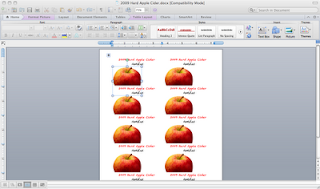 I used Word to make some labels, and it behaves as expected. The Ribbon being the most observable change.
I used Word to make some labels, and it behaves as expected. The Ribbon being the most observable change.I found a bug in Word and Excel: the keyboard shortcut to Paste-Special does not work in either application. So that is a little annoying. There was no keyboard shortcut for Paste-Special in Excel:Mac 2008 at all.
Microsoft is also offering service on Windows Live, and one can edit documents with the web-app, and then edit them with the desktop version, and vice versa -- though I suppose there are limits to that.
Overall, I am very pleased with Office:Mac 2011. It is a welcome experience after spending three tough years with Office:Mac 2008.
See the follow-up post on Excel Macros.










No comments:
Post a Comment
What do you have to say?